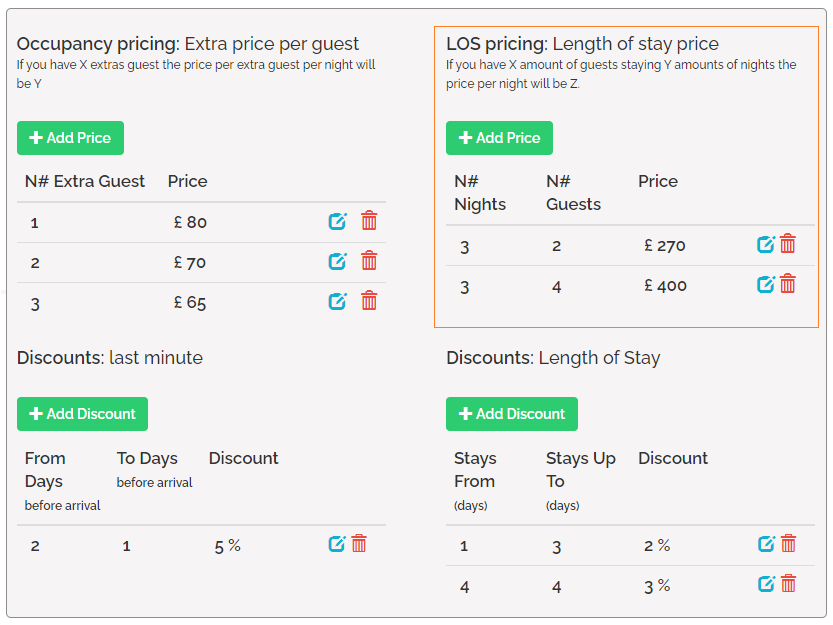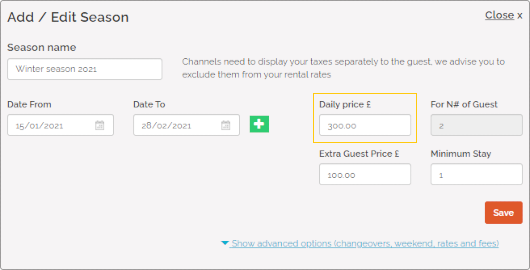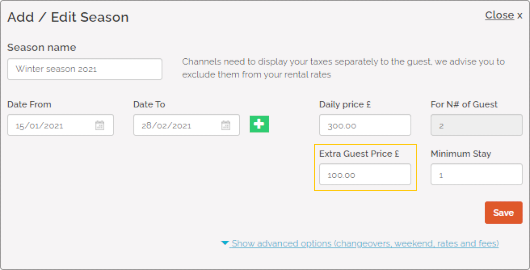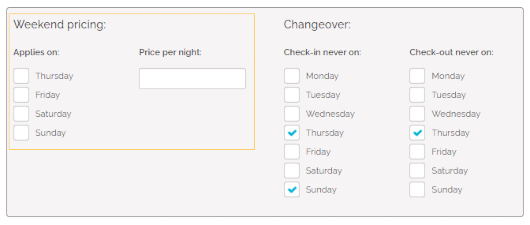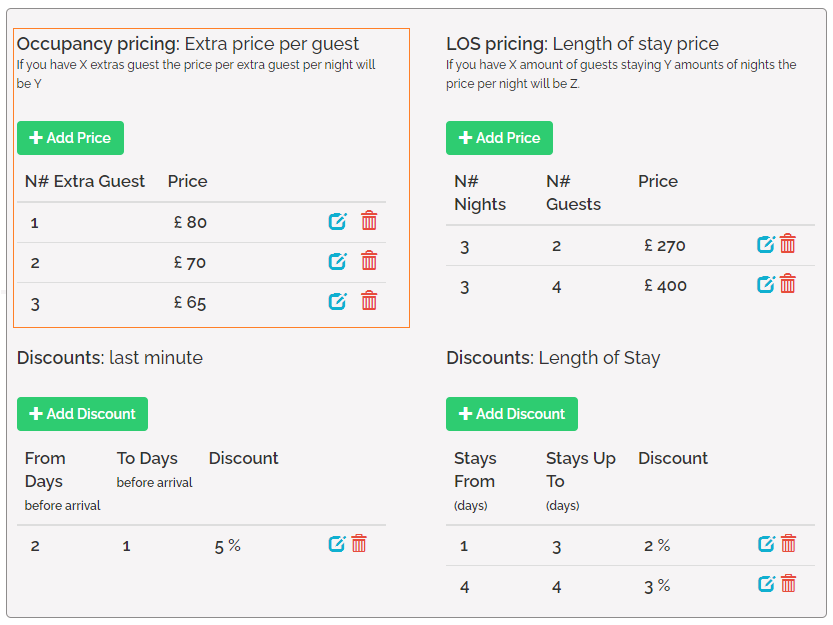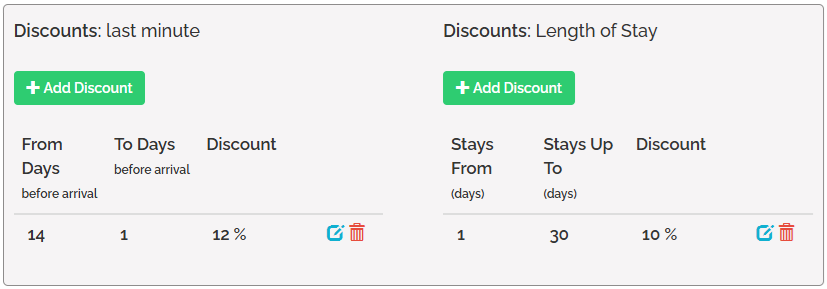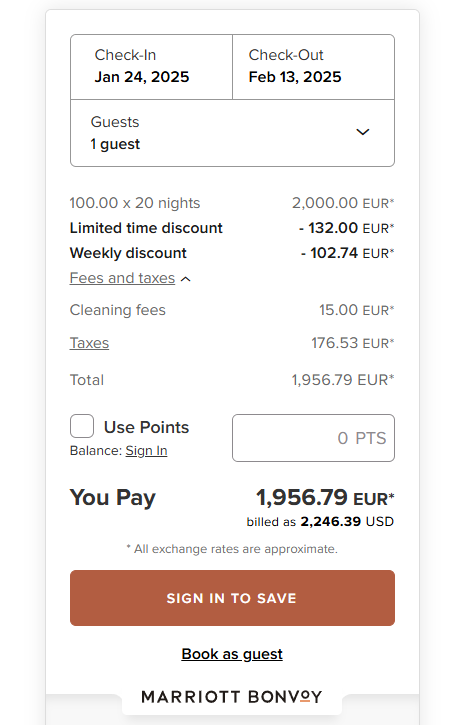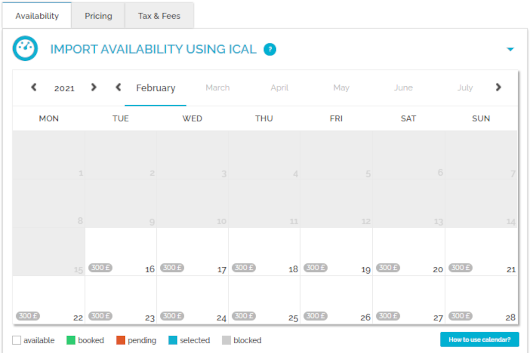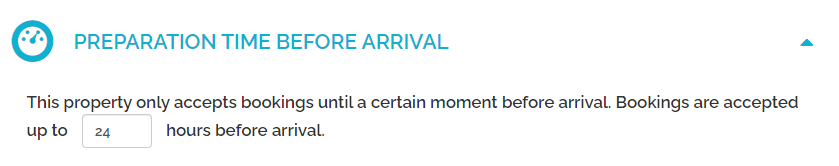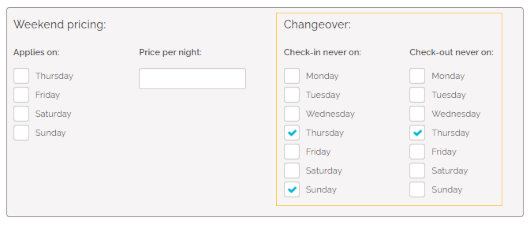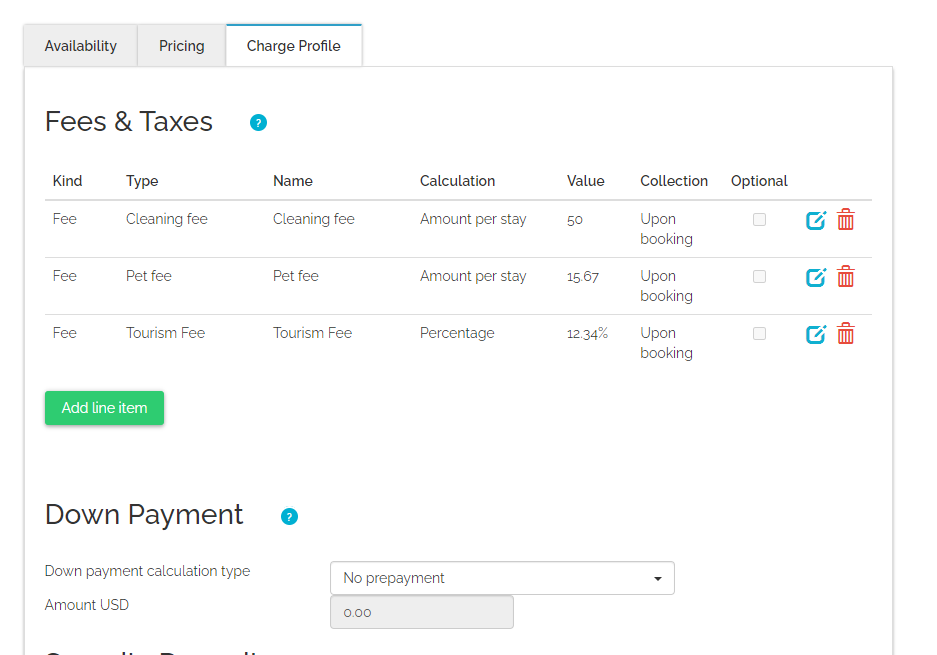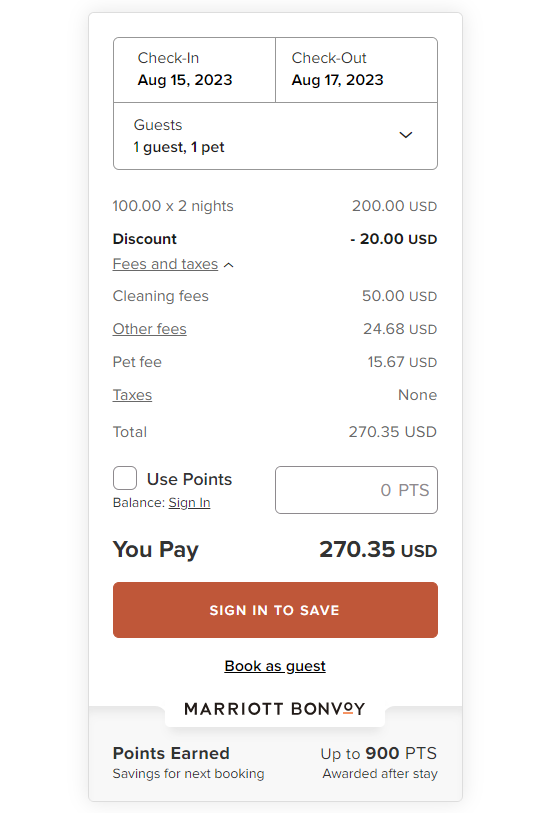Step 5: Price and availability
LOS pricing model
Homes & Villas by Marriott Bonvoy supports LOS pricing. If you use LOS pricing model, it will be fully sent to Homes & Villas by Marriott Bonvoy.
The pricing model for Homes & Villas by Marriott Bonvoy is selected on the account level. It means that if at least one of your properties has some LOS prices defined, all properties in your account will use the LOS pricing model for Homes & Villas by Marriott Bonvoy.
In order to switch from non-LOS pricing to LOS pricing, provide the LOS prices either in the Rentals United platform or through the API and re-push the property. Verify if the prices are correctly displayed on the Homes & Villas by Marriott Bonvoy website.
For details on the maximum lnumber of nights we can provide prices fot to HVMI, see here.
FSP pricing model 
Homes & Villas by Marriott Bonvoy supports FSP pricing. If you use FSP pricing model, it will be fully sent to Homes & Villas by Marriott Bonvoy.
For details on the maximum lnumber of nights we can provide prices fot to HVMI, see here.
Daily price model
Daily price

Daily price is the standard way of setting prices. It indicates the base price per night for the Standard number of guests. It also constitutes the basis for the Daily price model. Note, however, that the Daily price value which is eventually available for the potential guest depends on the data introduced in the following fields:
-
Standard number of guests,
-
Extra guest price
-
Weekend pricing.
Standard number of guests

Standard number of guests refers to the maximum number of guests included in the Daily price for whom the price does not change. If more guests than specified book a stay, the extra guests will be charged with the price set in the Extra guest price element.
Extra guest price

Extra guest price is the price for guests that are not included in the Standard number of guests. In other words, if the overall number of guests exceeds the Standard number of guests, Extra guest price is applied for each guest above the specified standard.
Homes & Villas by Marriott Bonvoy requires prices for additional guests to be fixed, so only one value can be sent to Homes & Villas by Marriott Bonvoy: either one from Extra guest price or Occupancy pricing. In case you have both of them specified, Rentals United will verify which pricing is the most beneficial and will send the highest price from all. Also, if your Extra guest prices or Occupancy pricing differ across multiple seasons, Rentals United will take all the seasons into account and send the highest price from all.
Minimum stay

Minimum stay indicates the minimum number of days a reservation can be made for. Guests will be not be able to book your property if they want to book stays shorter than minim stay. This value is mandatory to provide. The Minimum stay value is used for the availability check.
Additionally, Homes & Villas by Marriott Bonvoy system accepts minimum 3-nights-long stays only. Hence, you will not receive reservations shorter than 3 nights.
Weekend pricing

Weekend pricing refers to a specific type of pricing rules that are applied on selected weekend days only. If the weekend-specific pricing is set and the reservation matches specified criteria, then the Weekend pricing will be applied instead of the Daily price.
Occupancy pricing

In Occupancy pricing, it is possible to specify pricing plans for different numbers of guests. The difference between Extra guest price and Occupancy pricing lies in fact that with Extra guest price the same price is applied for each extra guest. On the other hand, in Occupancy pricing it is perfectly possible to specify different prices for different numbers of guests. Note that Occupancy pricing takes precedence over Extra guest price.
Homes & Villas by Marriott Bonvoy requires prices for additional guests to be fixed, so only one value can be sent to Homes & Villas by Marriott Bonvoy: either one from Extra guest price or Occupancy pricing. In case you have both of them specified, Rentals United will verify which pricing is the most beneficial and will send the highest price from all. Also, if your Extra guest prices or Occupancy pricing differ across multiple seasons, Rentals United will take all the seasons into account and send the highest price from all.
Complimentary topics
Discounts
Discounts are applied in order to deduct certain amount from the price, provided the specified requirements are met by the reservation. Currently, there are two types of discounts:
LOS discount may be applied when criteria specified for the length of stay are met. For example, LOS discount may apply only for 3-days stays. Last-minute discount on the other hand is applied if the reservation is made within the specified time before the check-in day.
Setting up discounts with is a powerful way to attract more guests and maximise bookings. Homes & Villas by Marriott Bonvoy offers four types of discounts.
-
LOS discount
-
Last-minute discounts
-
Custom discounts
-
Early-bird discounts
The discounts may apply together (if only the booking meets the discount conditions).
LOS discount
Rentals United sends your LOS discount to Homes & Villas by Marriott Bonvoy only if you operate on the Daily price model. If you do, Homes & Villas by Marriott Bonvoy will present this information to your guests on their website. However, if you use LOS pricing, LOS discount will not be shared with the channel.
Last-minute discounts
Homes & Villas by Marriott Bonvoy splits the Last-minute discount into 3 types of discounts on their website:
-
Last-minute discounts - it applies if the guest books a stay between 14 and 0 days before arrival
-
Custom discounts - it applies if the guest books a stay between 59 and 15 days before arrival
-
Early-bird discounts - it applies if the guest books a stay between 180 and 60 days before arrival
Based on your set-up in Rentals United and the time when the booking was made, HVMB will apply the correct discount option to the reservation.
For example, you have the following setting in Rentals United:
-
From 1 to 0 days before arrival > 5% discount
-
From 3 to 2 days before arrival > 10% discount
-
From 100 to 15 days before arrival > 1% discount
In this case, the first and the second discounts qualify as last-minute discounts. The third discount qualifies as both custom discount and early-bird discount. In this case HVMB will split it into two discount options - the custom discount and the early-bird discount. In result, you will offer 4 different discount options:
-
Last-minute discount from 1 to 0 days before arrival > 5% discount
-
Last-minute discount from 3 to 2 days before arrival > 10% discount
-
Custom discount from 59 to 15 days before arrival > 1%
-
Early-bird discount from 100 to 60 days before arrival > 1%
HVMB will apply the correct discount option to the reservation based on when the booking was made. You will see this information in the reservation details. (really?)
Examplary use
In HVMB, each discount is applied to a previously discounted rent amount. HVMB favours the set-up which is most beneficial for your guest, therefore the order of discounts application is always from the highest discount to the lowest.
-
Total rent: 2000 EUR
-
Booking length: from 2025-01-24 to 2025-02-13 (20 nights)
-
Booking time: 2025-01-23
-
Last-minute discount > 12% discount
Active from 2025-01-22 to 2025-02-03
Settings: from 1 to 14 days before arrival
-
LOS discount > 10% discount
Active from 2025-01-22 to 2025-02-03
Settings: from 1 to 30 nights
-
Number of nights in the booking covered by discounts: 11
Then, we calculate the discount amount.
-
LOS discount = (2000 EUR / 20 nights) * 11 nights * 12% = 132 EUR
First, we calculate the total rent amount for the nights covered by the discount.
The discount was active for 11 nights out of total 20 nights in this reservation.
(2000 EUR / 20 nights) * 11 nights = 1100 EUR
The received amount is multiplied by the LOS discount 12%.
The LOS discount is calculated first as it is more beneficial for the guest.
1100 EUR * 12% = 132 EUR
-
LM discount = ((2000 EUR - 132 EUR) / 20 nights ) * 11 nights * 10% = 102.74 EUR
Again, we calculate the total rent amount for the nights covered by the discount.
This time we deduct the LOS discount amount from the total rent amount.
We calculate the LM discount value also only for the nights when the discount was active.
((2000 EUR - 132 EUR) / 20 nights ) * 11 nights = 1027,40 EUR
The received amount is multiplied by the LM discount 10%.
The LOS discount is calculated first as it is more beneficial for the guest.
1027,40 EUR * 10% = 102,74 EUR
|
|
Calendar
Calendar stands for the property's availability to rent. You can check here the availability of your property in the selected time frames. Once a reservation is inserted in Rentals United, the availability in the calendar gets blocked for this period. The calendar is updated automatically every time the availability of the property changes or at predefined times to remain up-to-date. For Homes & Villas by Marriott Bonvoy, the availability is sent upon change.
Preparation Time Before Arrival

PTBA stands for Preparation Time Before Arrival. It is a general keyword to describe the minimum time a booking has to be made in advance in order to be accepted by the PM. The dates restricted by PTBA are normally set as not available already in the calendar. Hence, the PTBA data is already applied in availability and sent to the channel within the ARI data. The PTBA in Rentals United blocks the availability x hours from 23:59 of the day of arrival on the property's local timezone. For example if the PTBA is set to 6 hours, bookings will be accepted until 18:00 of the day of arrival, after 18:00 the calendar will be closed. If the PTBA is set to 24 hours, bookings will be accepted until 23:59 before the day of arrival, after that the calendar will be closed.
In case of Homes & Villas by Marriott Bonvoy, the PTBA-blocked period is already shared with the channel within the property's calendar. Hence, the time restricted by PTBA are set to unavailable to book.
Additionally, the Homes & Villas by Marriott Bonvoy system is not expected to support the same-day bookings. Therefore, no property can be booked within 48 hours before the 23:59 p.m. of the check-in day. This means you will not receive bookings for stays that start earlier than .
For detailed description of how PTBA works, please see Rentals United: User Guide: .
Changeover restrictions

Changeover restrictions specify whether check-in or check-out is allowed for a given day. This is a great option if you need the guests checking in and out to fit your schedule and it will help you avoid unexpected guests. If some days are restricted from changeovers, then your guests will simply not be able to select such a stay if the start or end day falls on a changeover-restricted day. If some days are set not to allow guests to Check-in or Check-out, then this information is pushed in the availability data. Any booking that has a changeover selected for the blocked days will be rejected.
Tax

Tax refers to mandatory charges legally levied on particular types of goods, services and transactions, paid as a contribution to the state’s revenue, for example VAT or city tax.
They are added on top of the rent price. After being reviewed, taxes are mapped between Rentals United and Homes & Villas by Marriott Bonvoy. Please, see the below list for details of the taxes mapping:
| Rentals United tax type | Homes & Villas by Marriott Bonvoy mapping |
|---|---|
| City tax | Occupancy tax |
| Goods and services tax | VAT |
| Local tax | Occupancy tax |
| Tourist tax | Occupancy tax |
| VAT | VAT |
Fee

Fee refers to mandatory or optional charges paid in exchange for particular services. These include:Charges for additional services, for example Internet access or shuttle.
Fees defined by local governments that do not fall into the tax category, for example environmental fees.
After being reviewed, charges are mapped between Rentals United and Homes & Villas by Marriott Bonvoy. Please, see the below list for details of the charges mapping:
| Rentals United fee type | Homes & Villas by Marriott Bonvoy mapping |
|---|---|
| Air conditioning fee | Service fee |
| Airport shuttle fee | Service fee |
| Bed linen fee | Service fee |
| Booking fee | Booking fee |
Children extra fee | Administrative fee |
Cleaning fee | Cleaning fee |
| Club card fee | Service fee |
| Conservation fee | Service fee |
| Credit card fee | Service fee |
| Destination Fee | Administrative fee |
| Electricity fee | Utility fee |
Environment fee | Administrative fee |
Extra beds fee | Service fee |
| Gas fee | Utility fee |
| Heating fee | Utility fee |
| Housekeeping fee | Cleaning fee |
Insurance | Waiver damage fee |
| Internet fee | Service fee |
| Kitchen linen fee | Service fee |
| Linen package fee | Service fee |
| Oil fee | Utility fee |
| Parking fee | Parking fee |
| Pet fee | Pet fee |
Resort Fee | Resort fee |
| Seaplane fee | Service fee |
Security deposit | Security deposit fee |
Service fee | Service fee |
| Shuttle boat fee | Service fee |
| Ski pass | Service fee |
| Tourism Fee | Administrative fee |
| Towels fee | Service fee |
| Transfer fee | Service fee |
| Unknown | Miscellaneous fee |
| Visa support fee | Service fee |
| Water park fee | Service fee |
| Water usage fee | Utility fee |
| Wood fee | Utility fee |
| Wristband fee | Service fee |
Collection type: All calculation types are supported in connection with Homes & Villas by Marriott Bonvoy.
Collection time: Collection time is not supported. All fees are sent as collected upon booking.
Optional: Optional fees are not shared with Homes & Villas by Marriott Bonvoy except for the pet fee. Pet fee will be shared with Homes & Villas by Marriott Bonvoy even when marked as Optional.
Pet fees are synchronised to Homes & Villas by Marriott Bonvoy in the following calculation types: 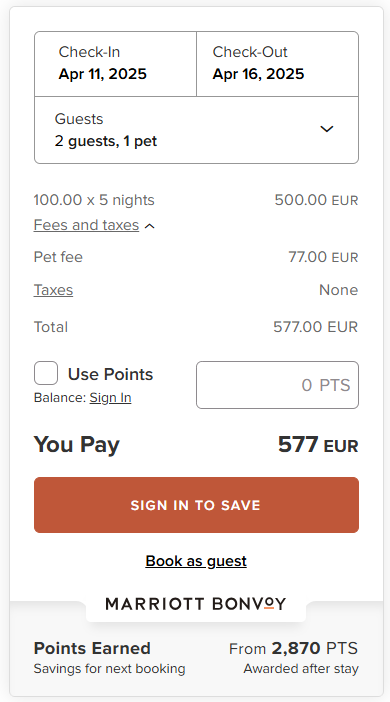
Amount per stay
Amount per night
Amount per week (note: it will be sent as fee per day)
Amount per set (note: it will be sent as fee per stay)
Percentage
Fixed amount per set per week (note: it will be sent as fee per day)
Amount per usage (note: it will be sent as fee per stay)
Amount per usage & hour (note: it will be sent as fee per stay)
Regardless of the selected collection time (Upon booking / Upon arrival), the pet fee will be synchronised with Homes & Villas by Marriott Bonvoy as Upon booking. The guest will be able to see the pet fee while booking the stay. The number of pets included in the pet fee is always 1 on the HVMB website and the guest is instructed to contact the property manager in case the number of pets is higher.
Tax application: Tax application is partially supported.
If there is at least one tax applicable to a fee, this fee is marked as taxable. It means all taxes will be applied to this fee. For now we cannot specify which taxes will apply to it. This is marked in the payload by the taxable = true setting.
If the pet fee is calculated as a percentage and is applied on any other fee, then it will be calculated over rent and all other fees. For now we cannot specify which fees. This is marked in the payload by the NightlyBasePlusFee = true setting.
Visibility to the guest: Fees are available in the Fees & Taxes section on the Homes & Villas by Marriott International website. The guest can see cleaning fee and pet fee as separate line items, the remaining fee are summed up as one line item.
Charge Profile
Reservation page in Homes & Villas by Marriott Bonvoy |
Down payment (N/A)
Security deposit
Security deposit is a mandatory or optional refundable charge the guest needs to pay to cover for potential property damages.
Currency
Currency in Rentals United is a fixed value, by default established on the basis of the property location. The currency of any property can be checked in Rentals United, go to Step 5: Price and availability after selecting All properties tab.